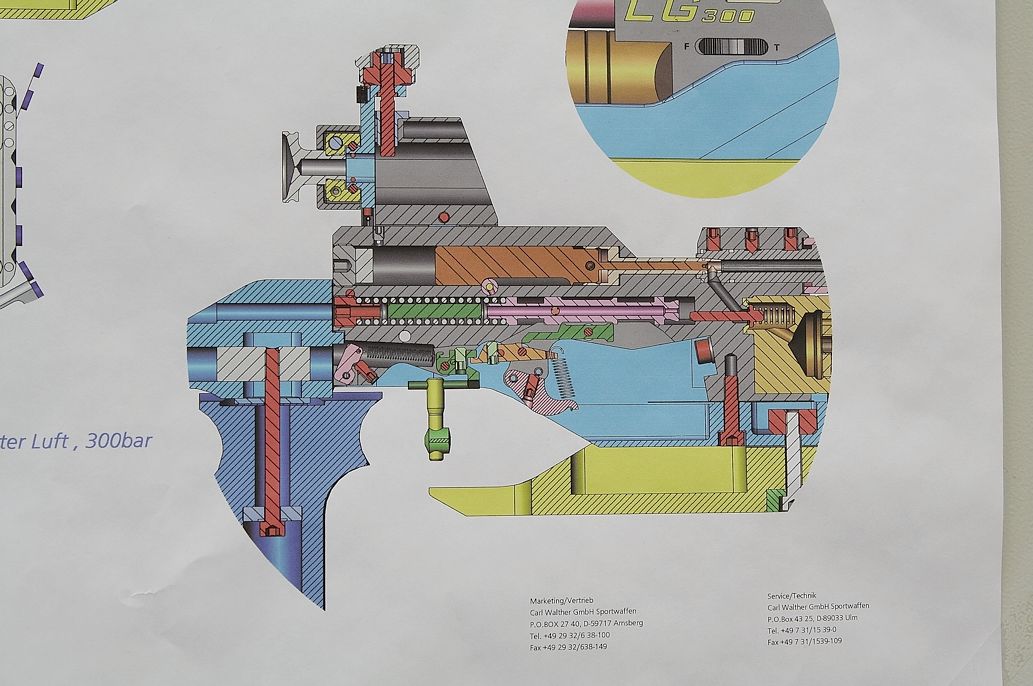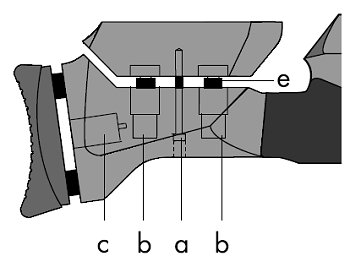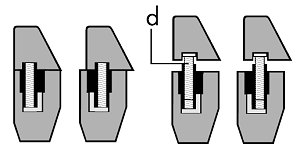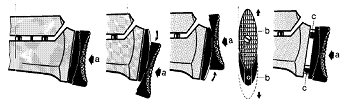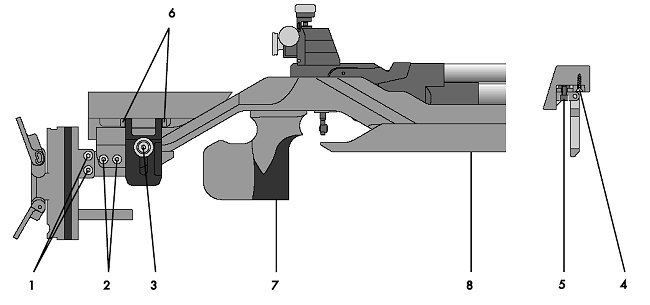WALTHER LG 300

Trigger Adjustments
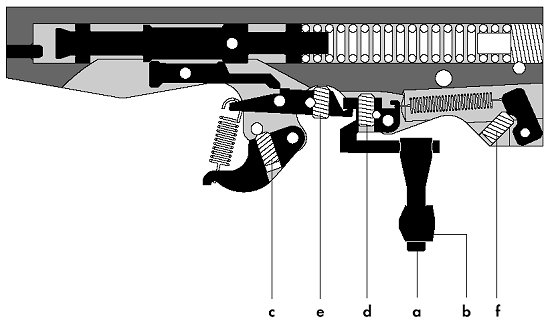
Adjustment of the finger rest (a+b)
The finger rest can be adjusted vertically, longitudinally and can be swivelled.
Trigger pull (c)
Turn anti-clockwise for reduced pull, and clockwise for greater pull.
Trigger slack (d)
Turn anti-clockwise to increase first-stage travel, and clockwise to reduce it.
Sear engagement (e)
With the trigger cocked, the screw is slowly turned clockwise until the pistol shoots. Then turn the screw anti-clockwise for about 1/4 to 1/2 turn.
Trigger Power (f)
Turning clockwise increases, turning anticlockwise reduces trigger power.
Dry-practice trigger
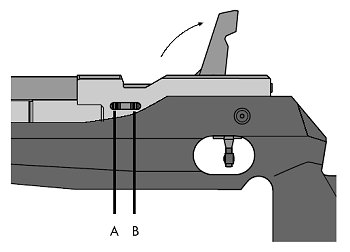
Select the dry-practice trigger only in cocked position. Use the rocker switch to change the position.
Setting A = Shooting position
Setting B = Dry-practice trigger
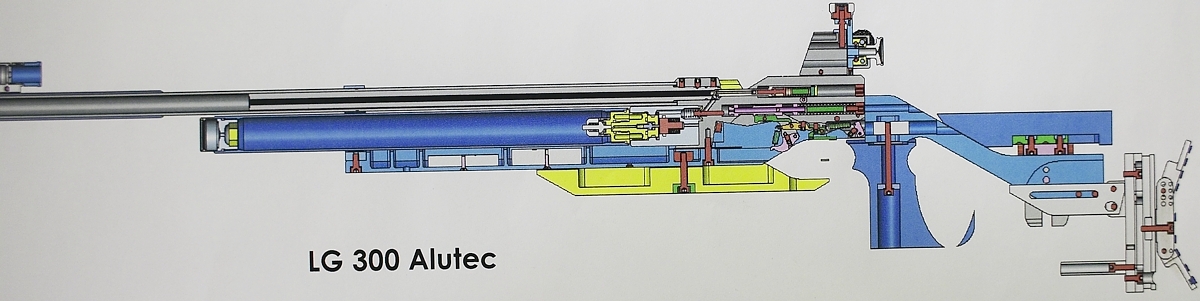
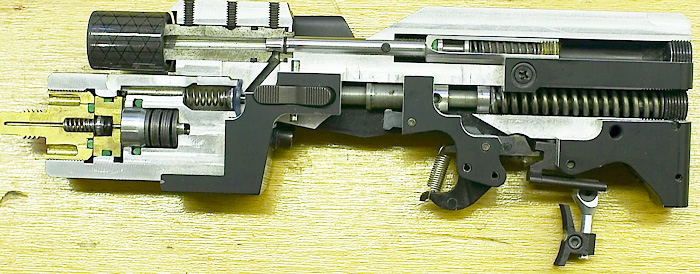
Stock Adjustments
LG 300 Standard
|
|
Remove screw (a). The cheekpiece can be moved from its initial position by 2.5 mm towards or away from the shooter’s face by turning the eccentric bolt (b). The cheekpiece can also be turned at an angle from the front, either to the left or to the right. The cheekpiece height is infinitely adjustable using the setscrews. |
|
|
To select the lowest setting, remove the setscrews(d). Once the optimum stock shape has been obtained, re-insert screw (a) and tighten it. Your personalized stock is now ready. |
|
|
Butt plate adjustment and spacers The butt plate can be adjusted either upwards or downwards to a maximum extent of 30mm. To do so, loosen screw (a), adjust the butt plate, and then retighten the screw. Spacers (c) can be used to lengthen the stock in 10 mm and 15 mm increments. Remove the screws (b) from the butt plate, insert the required spacers, then tighten the screws again. |
Aluminum Stock
|
|
|
1 Swivel of butt plate |
Exploded Drawing